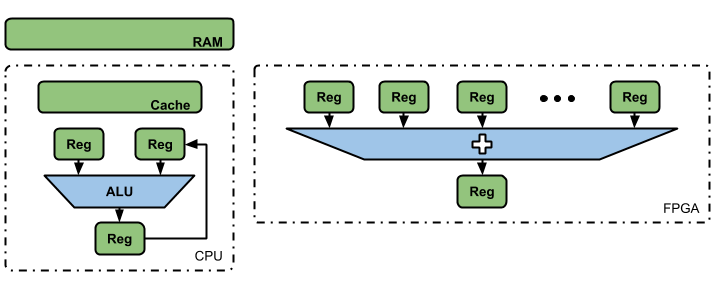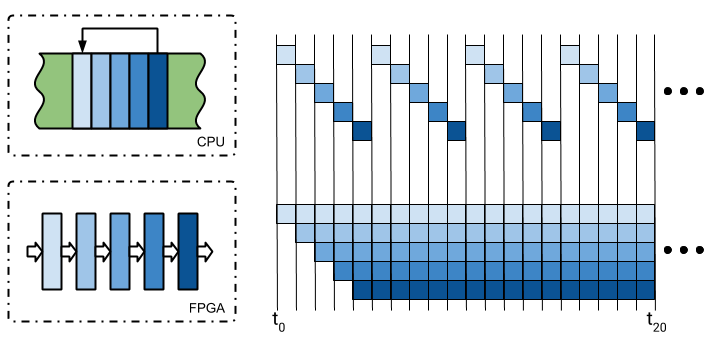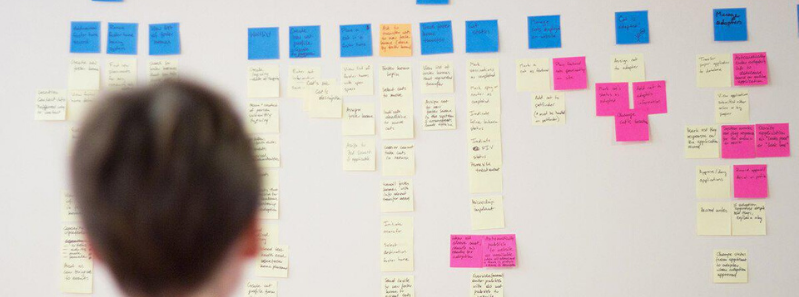
What is User Story Mapping?
In large projects, collaboration and teamwork are often crucial to make iterative and incremental progress possible over time. The more complex the project, the more difficult it is to reach the final goal: connecting with the end-user.
For Software Development projects where a team must carry out complex Testing & QA processes to ensure the final product meets customer expectations, it is vital to have a simple mechanism that allows monitoring that development is directing its resources to meet the corresponding needs.
This is where techniques such as User Story Mapping become a reliable way to create engaging projects that combine the vision of users and developers in a balanced and functional way, creating representative prototypes that provide a glimpse into the final result, and promoting teamwork.
What is User Story Mapping?
User Story Mapping is a technique to set the requirements for a service or product, using inputs from users and developers, so that the essential functions can be determined. This is called Minimum Viable Product or MVP.
In large-scale projects, the User Story Map can be broken down into two dimensions: the horizontal dimension –also known as Customer Journey– and the vertical dimension, which will help identify the actors involved in the project both directly (users) and indirectly (developers).
Main uses
Initially, the User Story Map can be difficult to implement and much more difficult to identify, especially when many steps are being taken in the development of a project. It generally helps us develop each area where the project has some type of direct or indirect interaction with users. During the development process, we seek to identify each of the variables that will come into contact with the user, such as activities, waiting times, minimum needs, information, interaction with visible content, login, etc.
It is also used to create a user archetype that helps identify different steps that the user will take when using the final product or service, as well as visual designs for each phase of the project, to provide a vision of what the user will experience at each stage.
Implementation process
Implementation can be done in two ways: by making an archetype of the user model (also known as Customer Journey) or by identifying the minimum characteristics of the product; these are also called horizontal dimension and vertical dimension, respectively.
Designing an archetype user model (Customer Journey)
A card is made with all the characteristics of a user, so that it can be identified as if it were a real person (for large projects, several cards representing different users are ideal to make testing easier).
This allows us to identify the parameters by which the project can be developed, having each of the users as participants. This phase can be applied as many times as necessary to identify all the existing user archetypes.
Setting the minimum characteristics for the product
The second type of implementation is not much different from the first, but in this case, the focus is on the user and type of Customer Journey. This allows us to set the steps that will be affecting the project or even those events that may be important in the final resolution.
For example, Huenei IT Services provides multiplatform UX/UI design services, so if a project changes in its final phase and the client requires a custom mobile application, we can provide seamless mobile development.
Benefits
Beyond optimizing resources by allocating all efforts to solving the real needs of users and the key development functionalities, we have found that:
- User Story Mapping helps build a product from scratch, making it much easier to correct mistakes and evolve your processes in the future.
- Threads can be detailed for the main processes that were hardly detailed at the beginning. These are vital for creating tailor-made solutions, improving decision-making in the future, knowing what to prioritize, etc.
- It makes it easier to identify one or more versions of the product that you want to provide to the user before delivery, so the product’s features and functions can be defined more precisely.
- It helps prioritize activities to avoid delays.
- Analyze each of the activities performed by the user to create a completely level systemic structure.
- Help control User Stories in different environments, so that each member of the team can keep track of every movement made in real time.
- It controls delays or failures of all kinds in a general and structured way, so that it is much easier to foresee future events that may harm the user experience, such as system failures that can be identified by performing a Testing.
Recommendations
- Implement post-its or any other similar tool (such as billboards) to make the process of writing ideas much easier and more dynamic.
- Hold constant collaborative brainstorming sessions where you can discuss topics and come up with creative ideas.
- Keep a record of everything that is discussed during the meetings. This will help you keep a digital record of the topics to discard them in the future.
Summary
Developing projects focused on iterative progress is often a challenge for anyone, especially when the project’s main objectives and purpose are unclear. Teamwork is, without a doubt, the basis of everything, and that implementing User Story Mapping is so convenient and easy.
Huenei IT Services knows that no matter how far you want to go in a project, sometimes choosing a simple technique is the best way to achieve your goals. Software Development Projects, Mobile Development, QA (Quality Assurance) and even outsourcing in IT projects could require a flexible and dynamic technique such as User Story Mapping. It is a fairly intuitive method focused on collaboration where each member of the development team is encouraged to participate and come up with ideas that can bring the project closer to its final resolution.
The impact of story mapping on a team’s work dynamics is definitely positive, and aside from facilitating an understanding between developers and users, it promotes communication within and outside the team, a factor that can make a difference in any project.